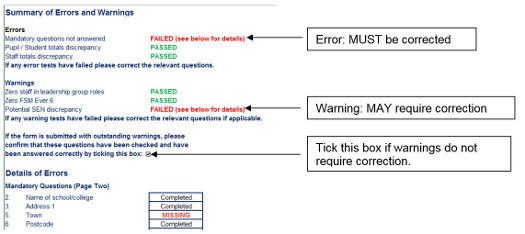Validation
Individual question validation
Questions that require a whole number to be entered, for instance pupil or staff numbers, will produce an error message if you attempt to enter a value that is not permitted.
If you enter an invalid value (eg 1.5 or 'one') instead of a whole number, the following message will be displayed:
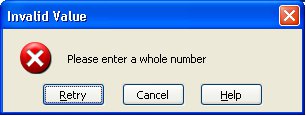
Click on 'Retry' or 'Cancel' to enter the correct value.
If the question is not applicable, either enter 0 or leave blank
Form level validation
When you have completed the form, and you are satisfied that you do not need to go back into the form to change any of the information, click on the Check button at the bottom of the last page of questions, under the heading Submitting your form. Correct data is crucial to the value of the Census. This section is designed to enable you to check quickly that you have entered key data correctly.
Errors and Warnings
Information on the validation form falls into two levels of severity: errors and warnings. Errors are caused by data inconsistencies and must be corrected before submitting the form. Warnings indicate a possible error but may be ignored if the data is actually correct, for example if there are more pupils with special needs with a statement than there are without a statement.
Errors and warnings are highlighted in red if the test has failed and green if it has passed. Therefore if there is any red text on the validation sheet you should check the answers before submitting. A summary of errors and warnings is shown at the top of the sheet. Full details are shown further down.
If there are one or more failed warnings which do not require corrections, please tick the box at the end of the summary section to indicate that the warning has been checked and is not in error. (See screenshot below).